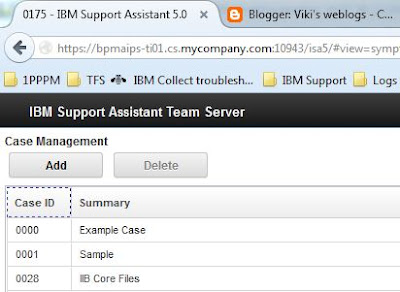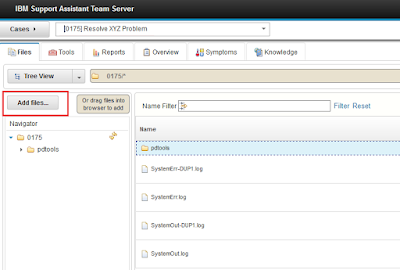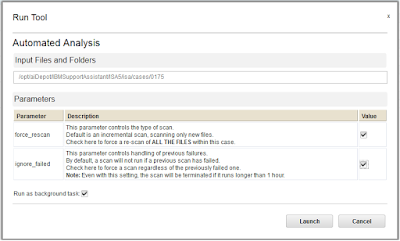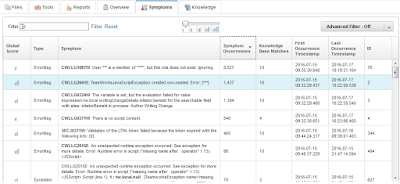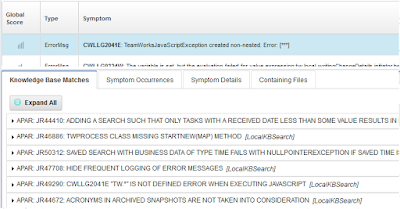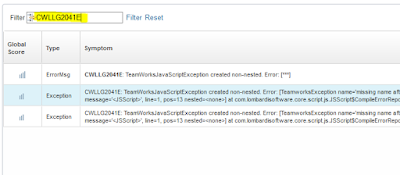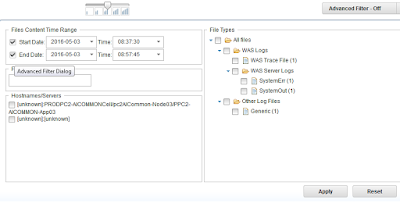Note: The methods demonstrated below is primarily written for the IBM Business Process Manager product suite, but it can be applied to any application or product runs on top of IBM Websphere Application Server.
Scanning server logs has always been a critical troubleshooting activity carried out by most professionals. I resort to the log file for all unobvious software problems I encounter. But after having scanned files with tens of thousands of lines over and over, it was starting to get frustrating over a period of time. It was during such a time, I explored several solutions and found the
IBM Support Assistant a mighty weapon to be acquired into my armory.
With the recent version of 5.0, the Support Assistant tool is packaged as a client-server utility, which means you will be able to configure it on one common machine and share the URL with everyone in the team who might involve in log analysis. You can create projects, import log files into it, and let the utility scan them and come back with a report. Let's look at how simplified our job becomes with a few screenshots.
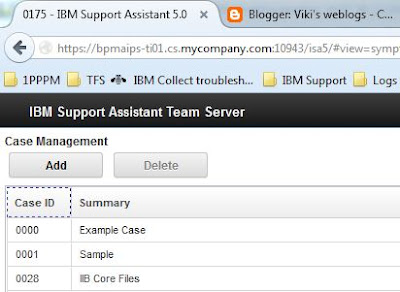 |
| Step 1: Click Add to create a new case |
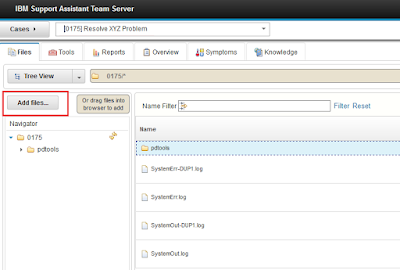 |
| Step 2: Click Add Files, and import all the SystemOut.log files |
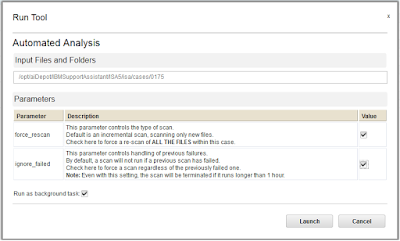 |
| Step 3: Click Scan Case on top right, then click Launch |
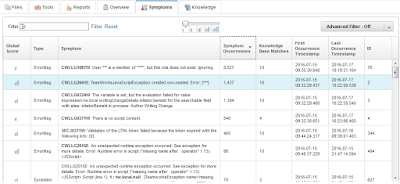 |
| Step 4: After a few minutes, all errors are shown under "Symptoms" tab. It clearly shows list of all errors, how many times it occurred, and when. |
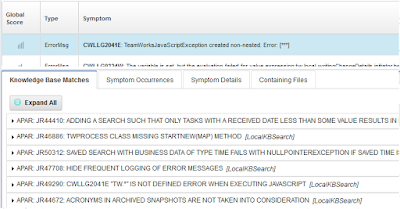 |
| Note: When you click on a error, you receive websphere specific fix packs and APAR's related to the problem, which is great. |
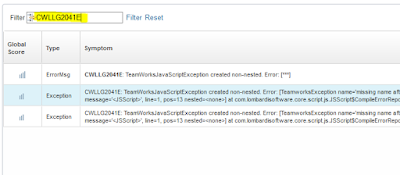 |
| Note: Another great feature is the ability to search specific keywords. This can be error code, BPM instance id or username. |
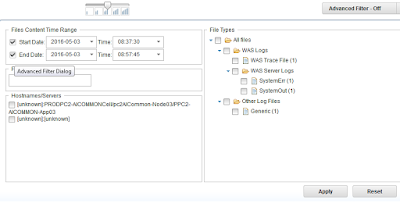 |
| You also have the ability to turn on an "Advanced Filter" by looking at specific files, node, or time. |
Overall, the support assistant simplifies troubleshooting greatly if you have the time and patience to set it up by spending a few hours. You can avoid scanning through insanely large log files, and let the tool digest them. With all the searching and filtering features, you can narrow down your problem within minutes. You can share the URL of the project with anyone in the team, having them take a look at it for themself. This centralized approach makes for more productive activities. While this technique applies to any web sphere product like Websphere Portal server, Message Broker, IIB, ILog, I primarily use it to scan my IBM Business Process Manager log files.
Here are some specific keywords that you apply in the symptom filter to catch common problems:
- CWLLG2041E: Coding errors, Type mismatch, JS Script Errors
- CWLLG0594E: Runtime error (that should have been handled in code)
- CWLLG2229E: EJB Error, Event manager, UCA failures
- CWLLG1338E: Error starting or running a service, permissions.
- WSVR0606W: One Hung Thread was released
- WSVR0605W: One new Hung Thread added
- REST request: Delay in IBM BPM REST API calls that run longer than expected